图标图层
| Name | Type | Description | ||||||||||||||||||||||||||||||||||||||||||||||||||||||||||||||||||||||||||||||||||||
|---|---|---|---|---|---|---|---|---|---|---|---|---|---|---|---|---|---|---|---|---|---|---|---|---|---|---|---|---|---|---|---|---|---|---|---|---|---|---|---|---|---|---|---|---|---|---|---|---|---|---|---|---|---|---|---|---|---|---|---|---|---|---|---|---|---|---|---|---|---|---|---|---|---|---|---|---|---|---|---|---|---|---|---|---|---|---|
options |
Object |
对象有下面这些属性:
|
||||||||||||||||||||||||||||||||||||||||||||||||||||||||||||||||||||||||||||||||||||
global |
Object | 三维球对象(YouScene.earth) |
- Implements:
Examples:
var iconLayer = youScene.layers.addIconsLayer({
id: 'IconsLayer',
name: 'IconsLayer',
visible: true,
isAddTree: true
});// 聚合自定义图标
var airlineIconLayer = youScene.layers.addIconsLayer({
id: 'IconsLayer',
name: 'IconsLayer',
cluster: {
isCluster: true,
pixelRange: 20,
minimumClusterSize: 2
}
});聚合使用回调函数设置分级图标
function cbFunc(count){
return {
text: (count > 999) ?'999+': count.toString(),
image: 'YouScene/Assets/img/cluster/' + ((count > 999) ?'wide.png' : 'narrow.png'),
showImage: true,
showText: true
};
}
var airlineIconLayer = youScene.layers.addIconsLayer({
cluster: {
isCluster: true,
callback: cbFunc
}
});Demo:
Members
-
获取和设置图层是否关闭深度检测
-
获取和设置图层是否关闭深度检测
-
获取和设置图层深度检测的距离
-
获取和设置图层深度检测的距离
-
获取图标数量
-
获取或设置是否可见
Methods
-
add(icon) → Icon
-
添加图标
Name Type Description iconIcon 对象 Fires:
- IconsLayer#event:featureAdded
Returns:
icon对象 -
相机变化时的回调函数
Name Type Description callbackIconsLayer~requestCallback 回调函数 -
清空icons
-
销毁
- Implements:
-
IconsLayer闪烁
-
getById(id) → Feature
-
根据id获取图层内对象
Name Type Description idString 对象的id Returns:
返回查找到的对象,找不到返回undefined- Implements:
-
getByIndex(index) → Feature
-
根据索引获取图层内对象
Name Type Description indexNumber 对象的索引号,[0, count) Returns:
返回查找到的对象,找不到返回undefined- Implements:
-
移除图标
Name Type Description iconIcon 对象 Returns:
true/false -
通过id移除图标
Name Type Description idString 唯一标识符 Returns:
true/false -
启用或关闭聚合,关闭可提升性能
Name Type Description enableBoolean true时启用聚合,false时关闭聚合
Type Definitions
-
生成一个聚合气泡的自定义函数回调
Name Type Description countNumber 这个气泡聚合的icon点数量 Returns:
返回这个聚合气泡的生成参数,结构如下:
{
text: '显示的文本',
showText: true, //是否显示气泡上数字
image: 'YouScene/Assets/img/cluster/0.png', //气泡图标
showImage: true //是否显示图标
}Example:
function callback(count){ if (count > 10000){ text: '999+', image: '', showImage: false, showText: true } else { text: count.toString(), image: 'YouScene/Assets/img/cluster/0.png', showImage: true, showText: true } } -
回调函数
Name Type Description IconlayerIconsLayer iconlayer自身